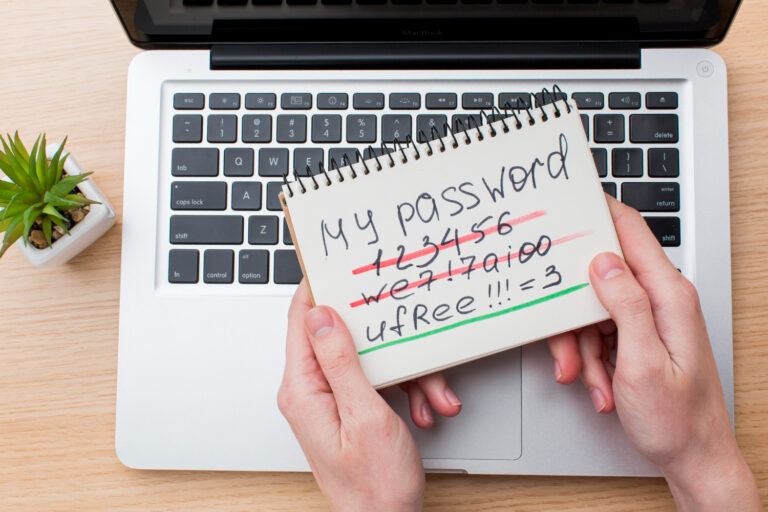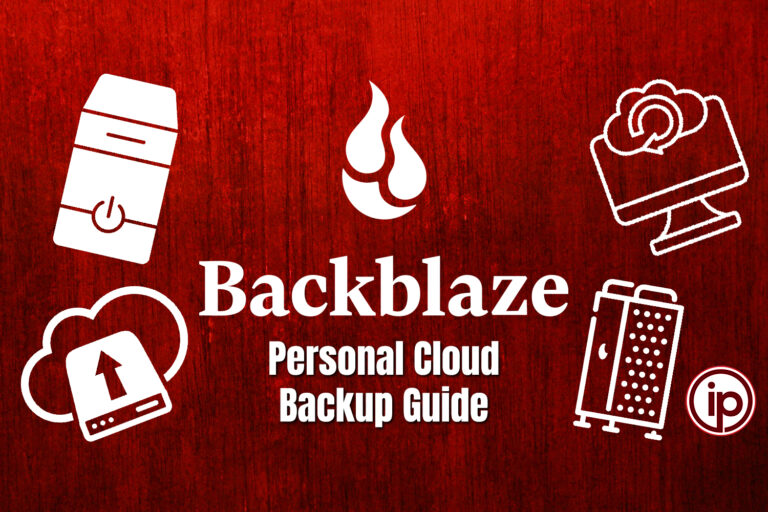
Your IP Address Details:
-
IP Type:IPv4
-
Organization:Anthropic, PBC
-
Coordinates:Lat 39.9612 , Lon -82.9988
-
Local Time:09:45 pm - America/New_York
-
Browser:Unknown Browser on Unknown OS PlatformGet Details
What is my IP Address
A computer, laptop, tablet, smartphone, or any other internet-connected device has an IP (Internet Protocol) address, which is a set of digits that uniquely identify it. In essence, a protocol creates a set of guidelines that help devices communicate. IP addresses are unique to you and indicates your virtual location on the internet, just like a home mailing address. The only organization that has access to your real home address and personal information is your Internet Service Provider, which issues you an IP address based on your geographic location. Websites and other devices can determine your geolocation when you connect to the internet thanks to your IP address. However, it usually doesn't reveal your exact physical location-rather, it just gives you a general idea of your city. WhatismyIP was developed to help you get an idea of your identity from your IP address. Our database is updated monthly because IP address allocations change and companies usually buy and sell blocks of IP addresses. Our database for What is my IP provides a 99.99% uptime so that you can get information quickly.
Internet Protocol also known as IP address serves as the digital identifier for any device connected to the internet, whether it's a computer, smartphone, tablet, or even a smart appliance. Think of it as your device's online identity, uniquely distinguishing it amidst the vast expanse of the digital universe. But its significance extends far beyond mere identification; it's the cornerstone of internet communication protocols, facilitating seamless interaction between devices across the globe.
Picture the internet as a sprawling metropolis, with each device acting as a building. Just as each building needs a physical address for mail and deliveries, each digital device requires an IP address for data packets to find their way. Without these addresses, communication would be akin to navigating a city without street signs or addresses.
Your IP address provides crucial information about your geo location on the internet. While it doesn't reveal personal details like your name or exact physical address, it can identify your approximate geographic location. This is particularly useful for services like online shopping, which may tailor recommendations based on your region.
However, your IP address isn't etched in stone. Internet Service Providers also known as ISP’s allocate IP addresses based on geographical location and availability within that region. Consequently, your IP address may change periodically, akin to moving to a new apartment within the digital city.
To demystify the complexities of IP addressing, tools like "WhatismyIP" come to the rescue. This handy service provides insights into your digital identity by displaying your current IP address and associated geolocation information. Behind the scenes, its database is meticulously curated, ensuring accurate and up-to-date information even as IP address allocations shift and evolve.
Maintaining a 99.99% uptime, "WhatismyIP" ensures swift access to vital information whenever you need it. Whether you're troubleshooting network issues or simply curious about your digital footprint, this invaluable tool serves as your digital compass in the ever-expanding landscape of the internet. So next time you connect to the web, take a moment to appreciate the humble yet indispensable IP address guiding your online endeavors.
Imagine you're sending a letter to a friend in another city. You'd need their precise mailing address to ensure the letter reaches them. Similarly, when your device communicates with another device over the internet, it requires a specific destination address. This is where IP addresses come into play.
There are mainly two types of IP addresses: IPv4 and IPv6. IPv4 addresses consist of a series of four numbers separated by periods, such as 198.168.1.1. Because of the increasing number of devices needing a dedicated IP address and the limited IPv4 addresses available IPv6 was initiated. IPv6, with its larger address capacity, capable of meeting the increasing demand of devices.
Behind the scenes, your device communicates with other devices through a series of routers and servers, akin to postal hubs and distribution centers in the physical mail system. The router identifies the destination of the IP address of incoming data logs and directs them to their destination.
IP addresses are not just about routing data packets; they also play a crucial role in security and privacy. IP addresses can be exploited by malicious actors to track and monitor online activity of devices. To stop this risk, technologies like VPNs allow users to mask their IP address.
IP addresses can be dynamic or static. Dynamic IP addresses are assigned as a temporary basis and may change periodically. This dynamic allocation helps optimize network resources and accommodate fluctuations in demand. Static IP addresses remain unchanged and are used for dedicated devices that need constant connectivity.
List of Tools to help with Privacy and Security
WhatismyIP Exclusives
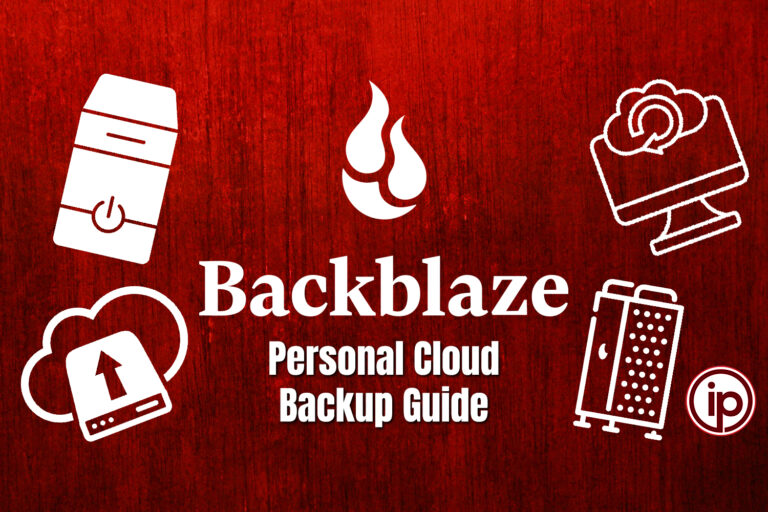
How to Easily Backup Your Personal Computer with Backblaze Cloud Storage
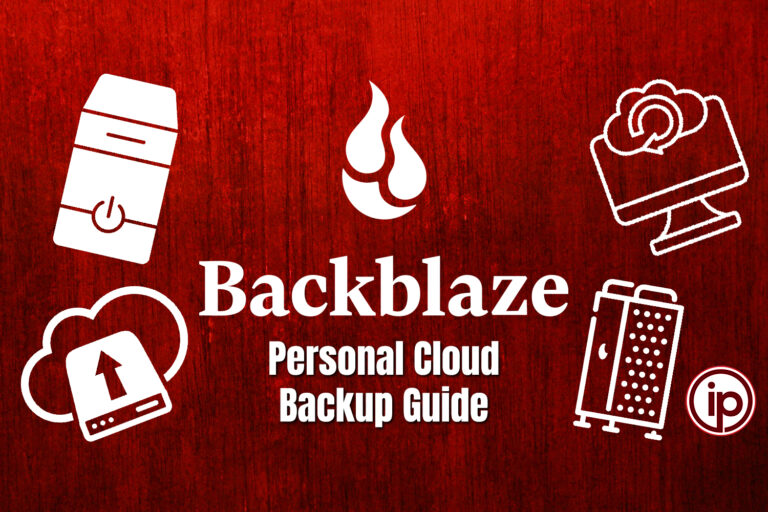
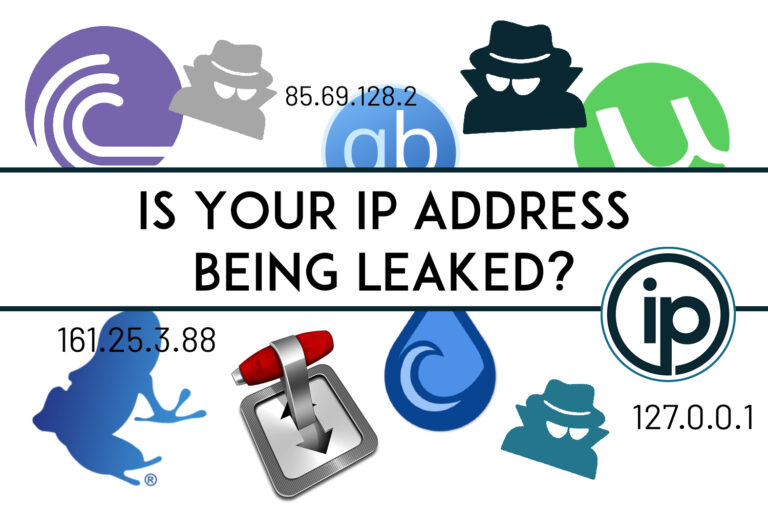
Ensure Your Torrent Client’s Security: How to Check for IP Leaks with WhatIsMyIP.net
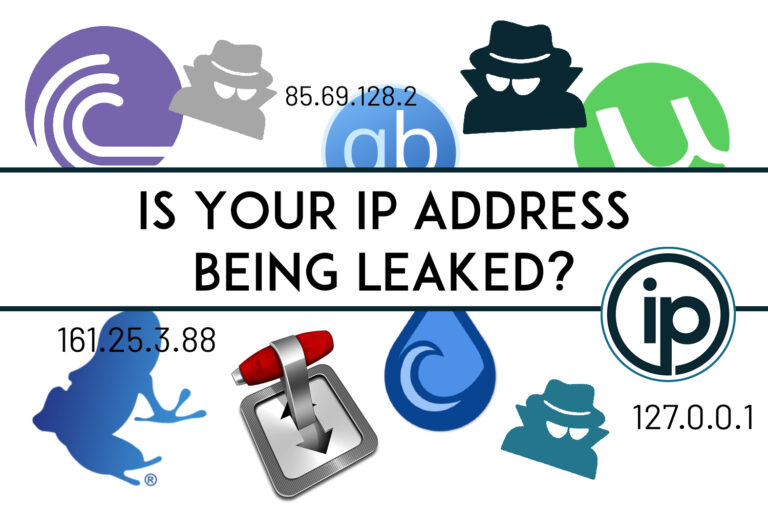
Ensure Your Torrent Client’s Security: How to Check for IP Leaks with WhatIsMyIP.net
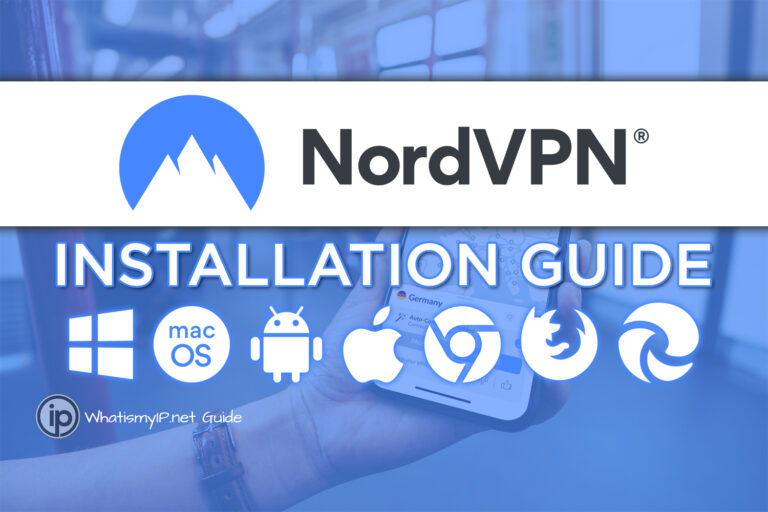
The Ultimate Step-by-Step Guide to Installing NordVPN
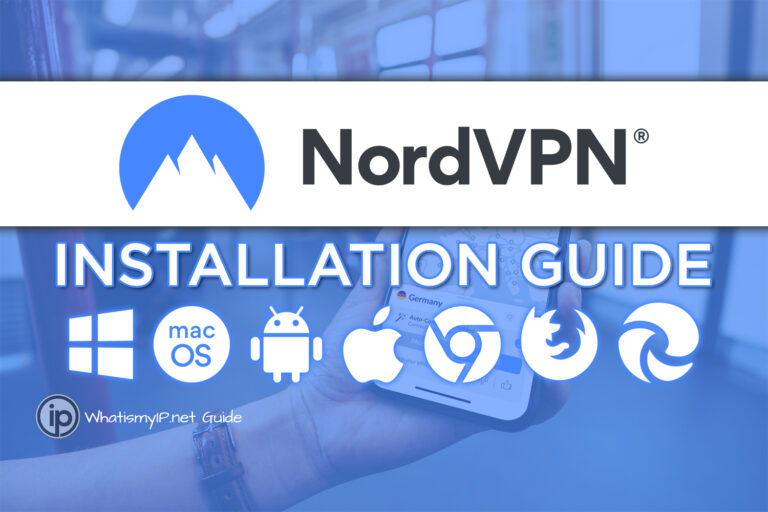
The Ultimate Step-by-Step Guide to Installing NordVPN
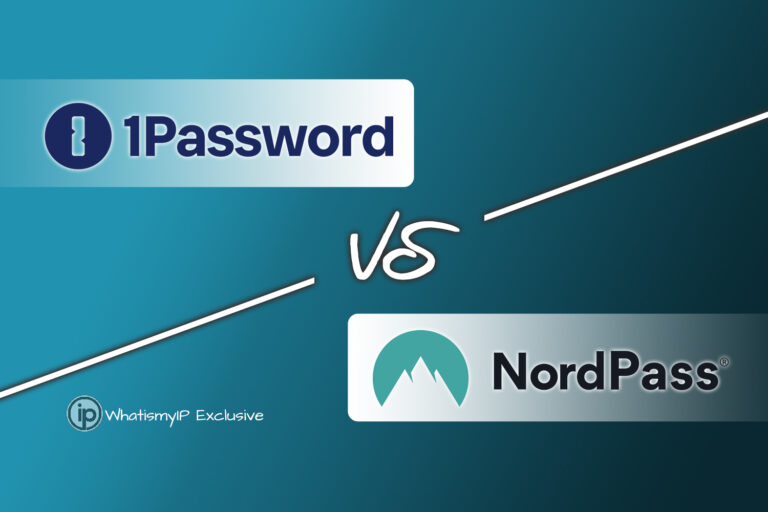
1Password vs NordPass
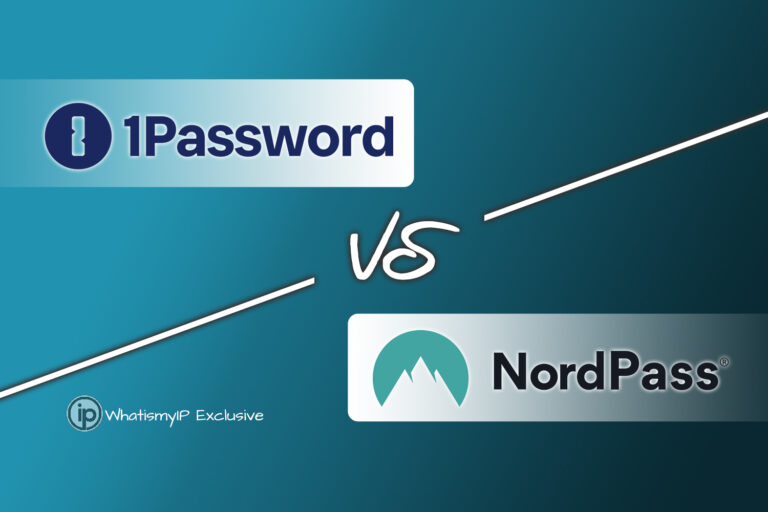
1Password vs NordPass
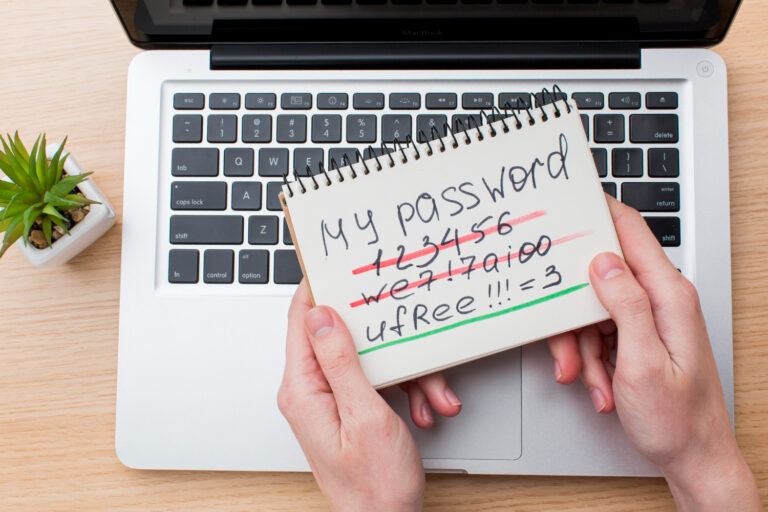
Password Management: A Complete Guide to 1Password Setup and Usage